
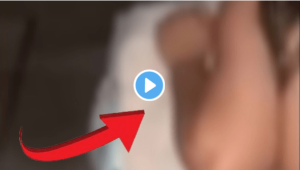
To paste the Adsterra code on your website, follow these steps¹ ² ³:
– *Step 1: Get the Ad Code*
Log in to your Adsterra account, navigate to the “Websites” tab, and click “Get Code” next to your website.
– *Step 2: Choose Your Website Platform*
Select your website platform (e.g., WordPress, Wix, Blogger) and follow the specific instructions:
– *WordPress*: Use a plugin like Ad Inserter or insert the code manually into your theme files (header.php, footer.php, or sidebar.php).
– *Wix*: Go to “Edit Site” > “Embed Code” > “Embed HTML” and paste the code.
– *Blogger*: Go to “Layout” > “Add a Gadget” > “HTML/JavaScript” and paste the code.
– *Step 3: Paste the Code*
Paste the Adsterra code into the designated area, following the platform-specific instructions.
– *Step 4: Save and Verify*
Save the changes and verify that the ad appears correctly on your website.
Some additional tips⁴ ⁵:
– Make sure your website is approved by Adsterra before adding the code.
– Choose the right ad format (e.g., Popunder, Social Bar, Native Banner) and placement (e.g., header, sidebar, footer).
– Test the ad on different devices and browsers to ensure it displays correctly.
– Monitor your ad performance regularly to optimize earnings.
Leave a Reply